Slot Game Autoplay Facility
Being the worlds biggest online casino software company Microgaming slot machines have to stand up to the closest scrutiny in terms of playability and fairness, and this is something their range of slot machines can do with flying colours.
They also have to come packed with very player friendly features that makes playing then both fun and entertaining, however there is one feature that they offer which although handy does tend to take away a little of the entertainment value of playing slots online.
We are of course talking about the autoplay facility and this allows players to through caution to the wind and let the slot machines play themselves! We suppose this is useful if you do not fancy clicking the start of spin button each time you wish to set the reels in motion or perhaps you have something else to be cracking on with in the background.
There are two different autoplay options available on Microgaming powered slot games, one if for their standard three reel slot games and the other is for their video slot machines, below we shall take a closer look at what each type of autoplay offers and how they work and operate.
3 Reel Slot Game AutoplayTo activate the autoplay setting on 3 reel slots you must first click on the Expert button on the slot games control panel, here you are then given three options, the first is the x10 play setting, clicking on this will instantly set the game to play 10 games at the number of lines and coin values already chosen.
Similarly there ius the x5 button, once again simply giving this a click will instruct the slot to play five games on whatever stakes and lines you have chosen. For the more advanced autoplay setting you need to click on the Autoplay button, once clicked you have several options you can set the autoplay to follow and these are:
Number of Spins - This is a drop down menu with spins ranging from 5 to 500, you can choose any of these as the number of spins that the slot will automatically play, you can also type into this box any number you prefer if it is not listed, this can be from 1 to 9999 spins.
Number of Seconds between Spins - This is another drop down menu giving you the option of choosing a predetermined amount of time that the slot will take before commencing each new spin.
Stop once all Spins are complete - This is a default setting and once this is highlighted you are instructing the slot to play the number of spins chosen in option number one above.
Stop when Jackpot is won - Highlighting this option will ensure that the slot machine instantly stops if you hit one of the slot games jackpots as indicated on the pay table. This will override option number one when a jackpot spins in.
Stop if a win exceeds or equals - This is another optional setting which will stop the slot game once you manage to spin in a winning combination worth the value you choose, once again this will over ride option number one above.
Stop on any win - By selecting this option the slot machine will stop playing automatically once any winning combination spins in.
Stop if credits increase by - Here you can choose any total to be your stop win limit, should your starting balance increase by the amount chosen the autoplay facility will stop.
Stop if credits decrease by - This option allows you to select a stop loss limit, enter any amount and if your starting balance drops by this amount the autoplay will stop once it reaches it.
Use The Autoplay Facility On These New Slot Machines Feathers of Fortune |  Scrooge |  Silver Fang |  Soccer Safari |
Number of Spins - This simply is the number of spins you wish to play, be aware that the autoplay facility will stop if any bonus feature is activated as the autoplay setting plays the slot game.
Stop once all spins are complete - This will instruct the slot game to play all of the spins you have chosen in option number one above.
Stop if a win exceeds or equals- Here you can enter a monetary amount and should the autoplay spin in a winning combinations equal to or above this amount that the autoplay facility will stop playing until you instruct it to do otherwise.
Using the Autoplay to clear bonus play throughBe aware some online casinos do not let you use the autoplay setting to clear any casino bonus play through requirement, some on the hand hand do not mind. Make sure you check the respective casinos terms and conditions if you wish to use the autoplay in this way to ensure you comply with the rules of the house.
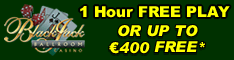 Visit BlackJack Ballroom Casino |  Visit Nostalgia Casino | Visit RedFlush Casino |




